On-Premises software is installed locally, on your computer and servers, whereas Cloud software is hosted on a server and accessed via a web browser.
Azure DevOps Services (Cloud)
The cloud version of Azure DevOps (Azure DevOps Services) is a Microsoft hosted cloud service that provides a scalable, reliable and globally available hosted service. It also provides hosted build agents for build and compiling your code.
Azure DevOps Services always runs the latest version of DevOps with all the features available immediately to customers.
- Safe, secure with cloud level redundancy
- Updated constantly with new features and security patches
- High performance
- Limited free storage capacity
- Data stored externally
- Parallel jobs limited in the free tier
Azure DevOps Server (On-Premises)
The on-premises version of Azure DevOps (Azure DevOps Server) is built on a SQL Server back end. On-premises is usually chosen when a customer needs to keep their data within their own network. Build agents run locally on your servers so it’s easier to setup custom build scenarios such as for embedded firmware or using developments tools not available in the cloud.
Updates to Azure DevOps Server are released periodically, often months behind the cloud version. It also does not support some of the features of the cloud version.
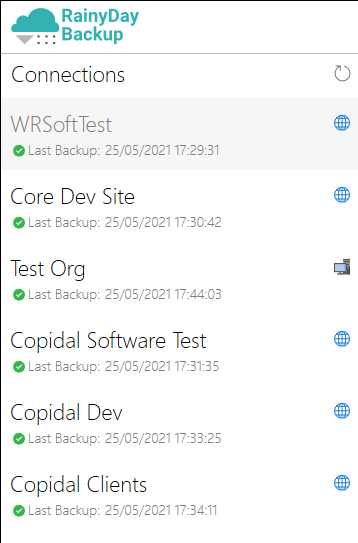 Pros:
Pros:- Data stored internally
- Great for custom build pipelines requiring specific software
- Fewer limits on parallel jobs
- No free tier
- Periodic updates
- Reduced feature set
For a greater comparison between the Cloud and On-Premises versions, Microsoft provide a handy reference guide.
RainyDay Backup
We developed RainyDay Backup to support both Cloud and On-Premises versions of Azure DevOps out of the box. We knew there would be development teams that required access to both systems and RainyDay Backup can operate in mixed environments where both types are in use.
Our software solution works with Azure DevOps Server 2019 or newer and provides the same functionality for both platforms.
RainyDay Backup is available with several licensing options including a free licence allowing you to back up one organisation. Find out more here or access our download page to get started.