Azure DevOps is a widely used system for storing your code, working through your bugs, change requests and publishing your packages. But what happens when something goes wrong? How do you recover that deleted repo or recover a package deleted because of a retention policy? How do you archive a project or even an organisation? What if you just like to have a backup of everything? RainyDay Backup provides an answer to these questions.
Welcome RainyDay Backup
Launching today, RainyDay Backup is an On-Premises Azure DevOps backup system. This initial release is a limited early-access beta.
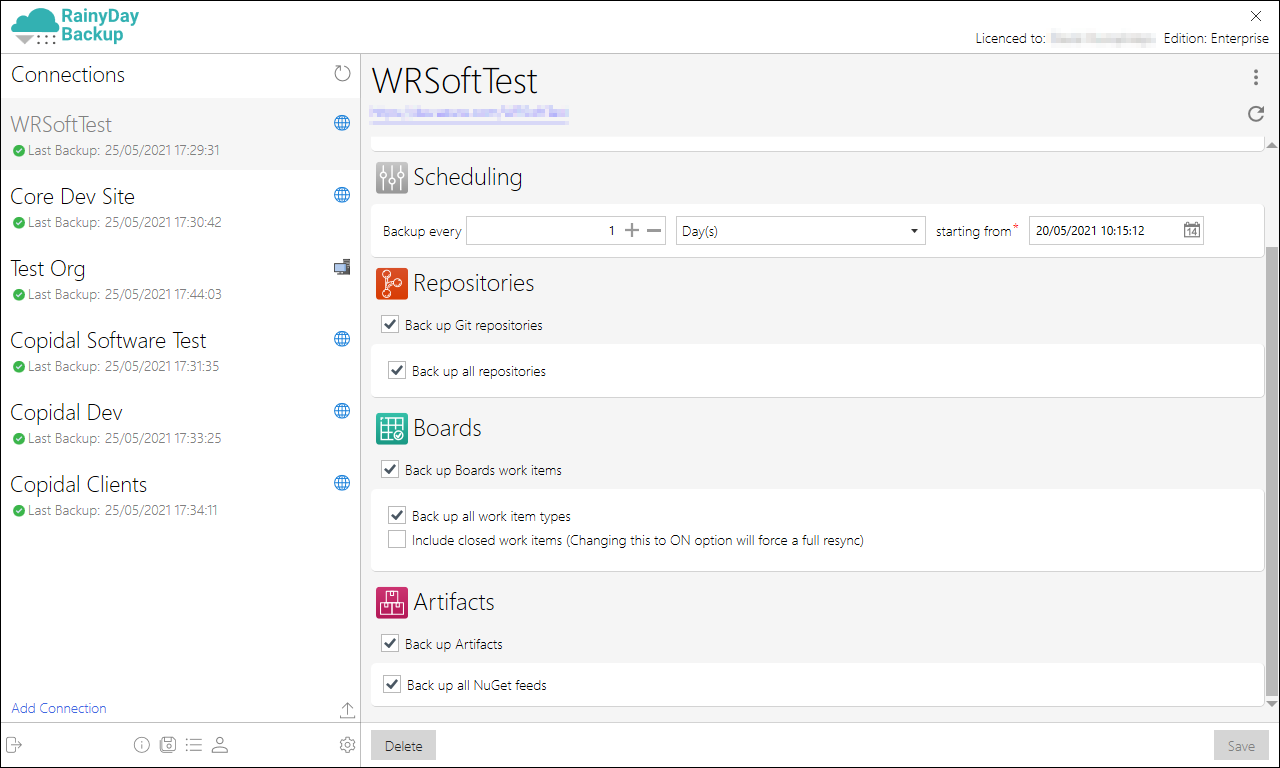
What is RainyDay Backup
RainyDay Backup offers an easily configurable backup system that enables you to back up your source code, Work Items and NuGet packages with ease.
RainyDay Backup captures regular snapshots of your Azure DevOps system (Cloud or On-Premises), providing you with the peace of mind that your source code and valuable work are securely backed up.
RainyDay Backup helps protect valuable software development from accidental deletion, overwriting, archiving, roll-back and hacking threats. RainyDay Backup helps you to implement a secure backup and disaster recovery strategy.
Pricing and Licensing
RainyDay Backup is offered with a free, limited. licence, or you can choose from the Standard, Professional and Enterprise editions which provide additional functionality and features to suit your needs and budget.
The free edition allows access to one connection (Cloud or On-premises), five projects and one repository per project. Work Items and Artifacts are unlimited on all editions.
RainyDay Backup is available as a subscription or a one-off purchase across the Standard, Professional and Enterprise editions.
The subscription model allows you to always run the latest version of RainyDay Backup.
One-off purchases include all updates and patches of that single version (1.0 – 1.9 for example). Upgrading to a new version will incur an additional fee.
For a full comparison of the featues of each edition please see the feature matrix.
Early-Access Beta Program
To enable you to have early access to the RainyDay Backup system and for us to get access to a wealth of testers we have created the RainyDay Backup Early-Access Beta program. Your help will make RainyDay Backup better and allow us to add the features that you want.
The Standard, Professional and Enterprise editions are on offer for a limited time while the Beta program is running. Subscriptions purchased during this period are half-price until April 2022.
One-time-purchases are also half-price and will include all updates released to RainyDay Backup version 1 (1.0 – 1.9 for example).
Cloud and On-Premises
RainyDay Backup is compatible with both the Cloud and On-Premises versions of Azure DevOps, Azure DevOps Services and Azure DevOps Server 2019+, and runs locally on your computer/ server.
Scheduled backups for peace of mind
RainyDay Backup allows you to schedule hourly, daily, weekly or monthly backups for all of your organisations.
RainyDay Backup enables you to backup Git repositories (including branches), Work Items and NuGet packages.
Browse the Backup log to see exact details of the backups and drill in to see what was backed up.
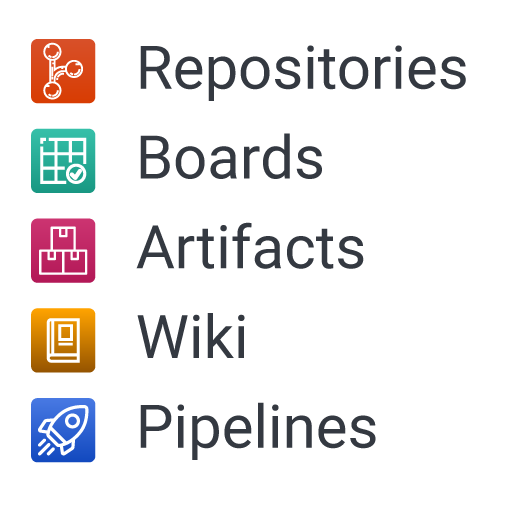 |
Features
The first beta of RainyDay Backup allows you to back up the three core elements of Azure DevOps
Repositories
RainyDay Backup can back up all of your Git Repositories (or exclude some if you prefer) including any branches. A zip file is created (full Git backups are in development) at the time of the backup for each branch within the include repositories.
Work Items
RainyDay Backup will back up all your work items including file attachments, embedded images and comments and stores them locally. You can include closed items and after the initial sync only items that have changed since the last backup are downloaded (to reduce duplication).
Artifacts (NuGet Packages)
RainyDay Backup will download all NuGet packages for any of the feeds on your organisation (or only the ones you choose) and then keep them save from deletion or aggressive retention policies.
Coming Soon…
We are working on adding Pipeline, Wiki and Boards Query backups and these will be available soon.
We are also working on adding full Git backup support to allow commit histories to be retained as well.
Restore, Restore, Restore
The primary focus of the beta and the initial release of RainyDay Backup is to provide you with a safe, secure, and stable backup system that you can trust.
Once the backup features are complete, we will start to add integrated restoration functionality in the core areas to make it easy for you to recover from your backups.
Summary
We hope you love RainyDay Backup and find it a great solution for backing up your Azure DevOps data in a safe, secure, and stable way.
Look out for new releases and updates on the Copidal blog.