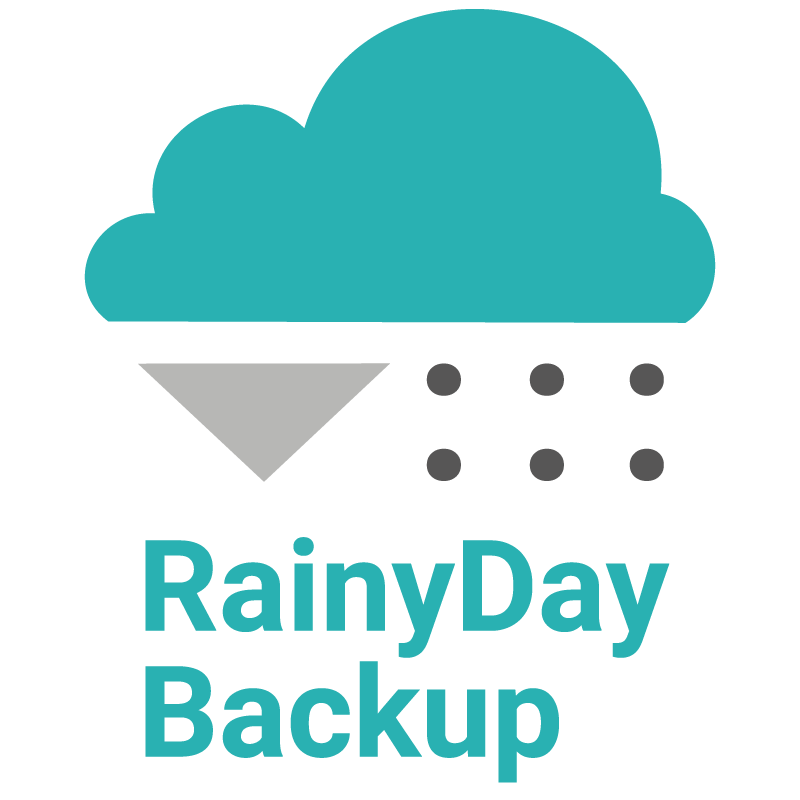
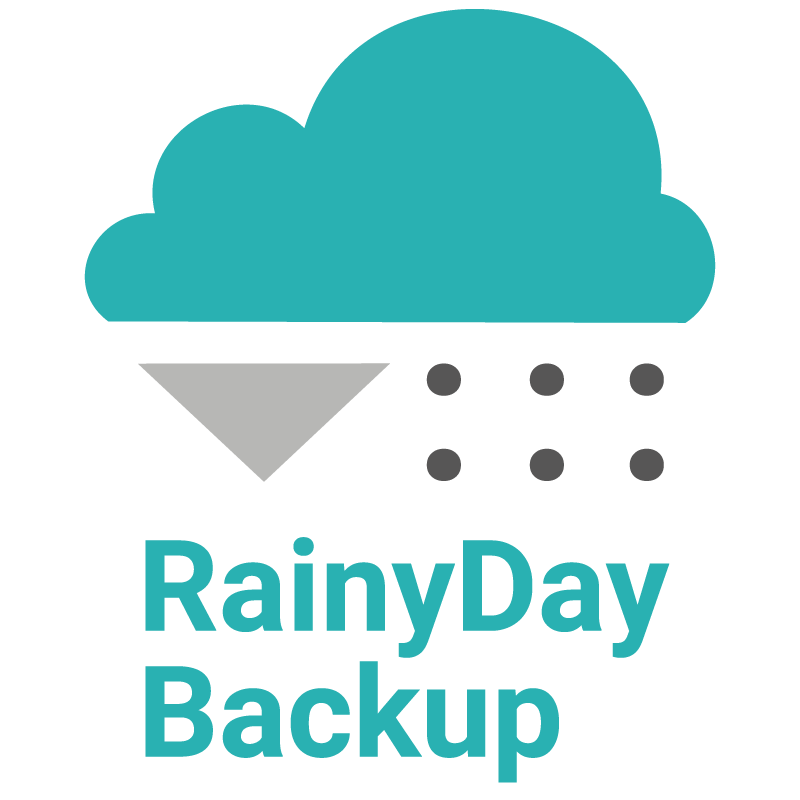

You will require the following elements to be able to use RainyDay Backup

An Azure DevOps account or Azure DevOps Server
Cloud based or On-Premsises DevOps solution
Microsoft SQL Server 2014 or above (any edition including Express)
Relation Database Server for storing configuration and backup data
SQL Server Management Studio (optional)
Management environment for running SQL queries and performing maintenance functions
Read the User manual or the 'Quick Start' guide and then follow the steps below to correctly install and configure the RainyDay Backup system
Quick Start Guide (PDF)
Quick step-by-step guide for installing and RainyDay Backup system
User Manual (PDF)
Detailed User manual for installing and configuring the system
Install the Desktop console and configure the system first
Desktop Console Installer (Msi) - v1.0
For 64-bit Windows 10 or Windows 2016 or later
Install the Backup Service once the database has been configured
Backup Service Installer (Msi) - v1.0
For 64-bit Windows 10 or Windows 2016 or later